Skyscanner App Overview
Get all services in one place with the Skyscanner APP Android and find the cheapest flights, hotels, and deals from the best travel agencies. Find discounts, promos, and recommendations for travel everywhere, anywhere.
Do you love to travel and are interested in finding the best places to visit? If so, I will introduce an amazing app to make your journey easier. Let’s start with an introduction to the Skyscanner App Android and a quick guide on how to download it.
Let Skyscanner Android APK Manage Your Entire Trip
Skyscanner is known to be the most popular travel search engine that helps users with the following services
- Best flight
- Hotel
- Rental Car deals
Compare prices from thousands of airlines, hotels, and car rentals and match the best price for your next vacation.
The Skyscanner Android App is available on both Android and iOS devices. The app is well-designed and optimized for fast loading, easy to search, and a simple interface to use the application.
Do you know the best way to get the best deals in Skyscanner ever?
Get Skyscanner Cheapest Flights anywhere in just 5 Steps and enjoy your trip with the best deals, book travel, and the cheapest flights at the cheapest rates ever.
Why Skyscanner?
Choosing Skyscanner to book flights, travel, and hotels is a wise decision. It is an all-in-one service with an easy-to-use interface. The app is legit and is being used by millions of people. The app has an average rating score of 4.7/5.0, which confirms its legitimate use and authenticity. Skyscanner is a popular global application where you can set up your travel profile. Once registered with Skyscanner, you can use the full services and offers from Skyscanner free of charge.
Main features of the Skyscanner App
Skyscanner app Android offers several benefits for its users including:
Easy to use: The app is designed to be easy to use and user-friendly. You will find an easy process to find deals on destinations, book tickets, and travel agencies deals.
Comprehensive search results: Compare and contrast by searching thousands of travel agencies and find the cheapest deals ever. Get comprehensive search results once you put your destination into the search bar. Add filters to your searches, to make them more relevant to your interest.
Price alerts: Get instant price alerts with ticket prices, bookings, discounts, or sales. Set up your email subscription to the Price Newsletter and save money today.
Saved searches: Speed up your search with the saved search features, save your searches for future preferences, and match the best results.
Multilingual support: The most useful feature of Skyscanner is the multi-language interface. further, It supports many languages globally, for example, French, Spanish, German, Ukrainian, Hindi, Urdu, Russian, and Arabic, and in addition over 30 languages
Offers/Discounts: In addition, It scrapes offers and discounts pages directly and provides up-to-date data on sales and other offers.
Rent a car: For instance, Book Car Online, Book Careem, Easy Taxi, Bolt, and GrabTaxi. Works like an online taxi booking app.
Recommendation Section: furthermore, The app recommends popular destinations based on fair reviews from millions of reviewers globally. Just enter your desired keyword and see suggestions from the Skyscanner App Android.
No fee: There are no reservation fees, and it’s completely free, enjoy reserving your deals now.
FREQUENT FLYER MILES: Earn additional Flyer Miles by booking on the Skyscraper app where applicable. Use these extra miles to discount your next trip.
How to Download the Skyscanner App Android
There are easy steps to download the Skyscanner App Android. There are simple steps
- Firstly, Open the APK TAP Website on your Android device.
- Secondly, Search for “Skyscanner” in the search bar at the top of the website.
- After you get results, click on the Skyscanner app in the search results.
- Finally, Click the green download button to download and install the app.
Once the installation is finished, search for travel deals, hotels, flight fares, and more.
Conclusion
Get a simple interface to find the best places to travel, the best hotel rooms, the cheapest flights, and the best deals on travel agencies. The Skyscanner App Android offers all-in-one deals and is available for Android and iOS devices. With its quick search and saved search features, you will quickly find the best search results according to your interests. finally, Get this useful app on your Android and make life easier. Skyscanner is being downloaded by millions of users and they found it useful and user-friendly. Download now and book your deals today!
Yes, it is. You can find the cheapest flights by following these steps
Fly during the off-season or on weekdays. Pre-order your online ticket 15-20 days before the date of departure.
Consider flying into airports that are not popular. Because when the demand for tickets at these smaller airports is low, the prices of flight deals go down.
Set up Skyscanner to send you price drop alerts by email, so you can book cheap flight tickets instantly when the price drops.
Compare prices with the Skyscanner price comparison tool. This will tell you the best price for your fit.
Booking a hotel package should be your priority. Sometimes booking a flight with a hotel can be a better combination.
Use Skyscanner’s price alert. Always subscribe to price alerts to book the best price. When a ticket price drops, get an instant alert by email.
Use the “Everything Everywhere” feature to find the best deals on flights, rental cars, and hotels, all in one place.
Secondly, choose your desired travel dates and destination. Skyscanner will show you a list of recommendations and price comparisons of different hotels and travel agencies to make your trip easier.
Finally, use filters to make the process easier and travel like a boss!
To add a trip on Skyscanner, you can follow these steps:
Visit the Skyscanner website or install and open the Skyscanner Android App from our website.
Next, click on the “Trips” tab on the right side.
And then, click on the “Add Trip” button just after it.
In the next step, Enter your details such as your name, Passport, departure date, return date, etc.
Finally, click on the “Save and finish” button to finalize the booking process.
Lastly, You have completed booking a trip in your Skyscanner account. You can view the details anytime to correct them if entered incorrectly.
Yes, you can edit the Skyscanner details anytime before finalizing the tickets.
Moreover, you can create multiple trips to make your trip wonderful and share your trip with your friends and family.
New offers added, Easy interface, New signup form, minor bugs fixed, Flight Reservation, Flight Cancellation, Bank Card supports and discounts, Online support for e-tickets. updated to version 7.111

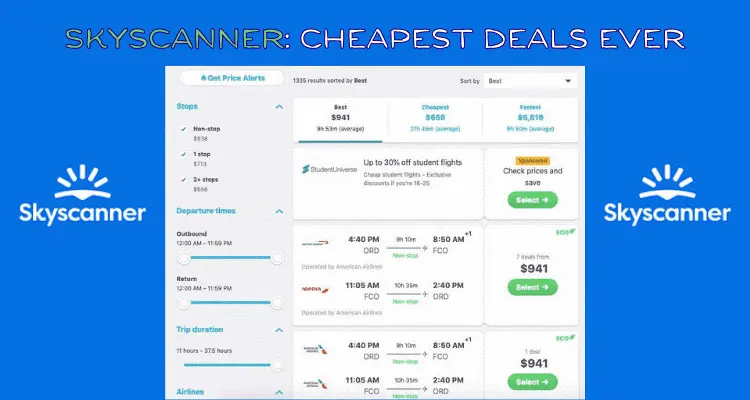


1 Reviews
Leave Comments